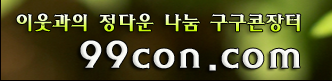★어떤 오류 메세지일까요?
페이지 정보
본문
그다음부터는 아예 윈도우 설치가 안되면서 아래와 같이 계속 파란화면에 오류 메세지만 뜹니다.
컴퓨터 고수님들의 고견을 듣습니다. 감사합니다.
*** STOP:OxOOOOOO4E <OxOOOOOO99, OxOOOOOO32, OxOOOOOOOO, OxOOOOOOOO>
PFN_LIST_CORRUPT
If this is the first time you've seen this Stop error screen, restart your computer, If this screen appears again, follow these steps:
Check to make sure any new hardware or software is properly installed.
for any windows 2000 updates you might need.
If problems continue, disable or remove any newly installed hardware or software.
Disable BIOS memory options such as caching or shadowing.
If you need to use safe Mode to remove or disable components,
restart your computer, press F8 to select Advanced startup options,
and then Refer to your Getting started manual for more information on troubleshooting stop errors.
- 이전글심정운님에 대하여.... 05.02.24
- 다음글삼가 고인의 명복을 빕니다.(故이은주님) 05.02.23
댓글목록



컴맹님의 댓글
컴맹메일보내기 이름으로 검색 아이피 (203.♡.85.248) 작성일
답변에 감사 드립니다.<br />
원도 2000 설치하다가 뻑 난거라서 다른 OS 설치가 안된다고 메세지 뜨구요.<br />
아예 도스프롬프트 상태라도 되면 어케 해보겠는데 것도 안되네요.<br />
지금 다시 한번 깔아 봤는데도 동일한 오류네요.<br />
CD 원도 먼저 읽고 설치 눌러서 포멧한후 파일 로드중 에러가 뜹니다. 무슨 무슨 파일이 없다고 하면서.... <br />
좀더 해보겔게요... 좋은 저녁 되세요.. ^^*<br />
<br />

Huni님의 댓글
설치중 나는 오류는 세가지 정도의 원인이 있습니다.<br />
<br />
첫번째는 설치 CD의 오류 입니다. 즉 깨진경우죠 이런경우 다른 CD를 사용해 운영체제를 설치하시면 해결되구요<br />
위에 분 말대로 파티션을 새로 잡고 포맷도 새로 하시면 더 좋구요.<br />
<br />
그리고 두번째는 하드웨어의 오류로 볼수있습니다.<br />
즉 메모리에 에러가 생겼거나 메인보드 이상이 생긴 경우 등이 이경우에 해당되는데요 발견하기도 어려울뿐더러<br />
이것저것 다 해본후에나 알수있기에 짜증나는경우죠~ 가장 나중에 하시겠지만 주변의 다른분의 부품과 교환해서<br />
설치해보면 확실히 이 에러를 알수있죠 ^^; (안그랬으면 하는 경우죠...돈도 나가게 되니)<br />
<br />
세번째 간과하기 쉬운 경우인데요.<br />
BIOS의 하드웨어 관련 셋팅을 건드린 경우 입니다. 이런 경우가 의외로 많은데요. 위와 같이 설치중 오류가 나는<br />
경우라면 부팅중 DEL키를 눌러서 BIOS SETUP에 들어가셔서 Load Default Setting메뉴를 실행시켜서 초기치로<br />
바꾸신 후에 윈도우를 깔아보세요. 주로 메모리 관련 메뉴를 만진경우 많이 발생하는 에러가 되겠습니다.<br />
<br />
한번 확인해보세요~


video manga gratis님의 댓글
video manga gra…이름으로 검색 아이피 (222.♡.192.193) 작성일
제목 : <a href='http://hotsiteskey.info/w/video-manga-gratis.html' target='_tb'><u>video manga gratis</u></a><br />
video manga gratis moves <a href='http://hotsiteskey.info/w/video-manga-gratis.html' target='_tb'>more..</a><br />
<font color=#BC593B>이 글은 트랙백 글입니다.</font>

free pictures os sha님의 댓글
free pictures o…이름으로 검색 아이피 (222.♡.192.193) 작성일
제목 : <a href='http://pinkshaved.info/free-pictures-os-shaved-vigina.html' target='_tb'><u>free pictures os shaved vigina</u></a><br />
Description of free pictures os shaved vigina. <a href='http://pinkshaved.info/free-pictures-os-shaved-vigina.html' target='_tb'>more..</a><br />
<font color=#BC593B>이 글은 트랙백 글입니다.</font>

ass pretty teen님의 댓글
ass pretty teen이름으로 검색 아이피 (222.♡.192.193) 작성일
제목 : <a href='http://nunde4free.info/vids/ass-pretty-teen' target='_tb'><u>ass pretty teen</u></a><br />
ass pretty teen intro article <a href='http://nunde4free.info/vids/ass-pretty-teen' target='_tb'>more..</a><br />
<font color=#BC593B>이 글은 트랙백 글입니다.</font>

jean louisa kelly nu님의 댓글
jean louisa kel…이름으로 검색 아이피 (222.♡.192.193) 작성일
제목 : <a href='http://hottestvids.info/vids/jean-louisa-kelly-nude' target='_tb'><u>jean louisa kelly nude</u></a><br />
Good information source for jean louisa kelly nude. <a href='http://hottestvids.info/vids/jean-louisa-kelly-nude' target='_tb'>more..</a><br />
<font color=#BC593B>이 글은 트랙백 글입니다.</font>

sexy white woman님의 댓글
sexy white woma…이름으로 검색 아이피 (222.♡.192.193) 작성일
제목 : <a href='http://fregalz.info/view/sexy-white-woman' target='_tb'><u>sexy white woman</u></a><br />
Actual news on sexy white woman category. <a href='http://fregalz.info/view/sexy-white-woman' target='_tb'>more..</a><br />
<font color=#BC593B>이 글은 트랙백 글입니다.</font>