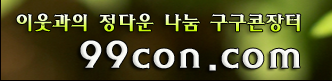구글 크롬과 크롬플러스 보안성에 차이가 있나요?
페이지 정보
본문
- 이전글아이팟 터치 질문좀요. 10.09.11
- 다음글[나눔]옥션 쿠폰 나눔 . 10.09.11
댓글목록




콩이 좋아^^님의 댓글의 댓글
[크롬]은 모르겠고요. <BR>저도 변화를 두려워해서 익스6에서 익스8로 바꾸는데 시간이 걸렸는데요. (일주일 전에 바꾸었어요.)<BR>인터넷 검색해보니 익스8보다는 크롬이나 불여우가 빠르다고 하더라구요. <BR>모험삼아 3일 정도 [크롬 플러스]로 쓰고 있는데 괜찮더라구요. 구구콘에도 들어와봤는데 로그인도 잘 되고, 나름 괜찮아요. ^^ <BR>[크롬]은 아직 안 써봤지만 잘 된다면, <BR>인터넷 뱅킹이나 인터넷 쇼핑할 때는 익스8, 장시간 인터넷 검색할 때는 속도가 빠른 크롬 써보려고요. ^^

윤님님의 댓글
아래의 리뷰글처럼 구글크롬플러스가 많은 기능을 내포하기는 하지만, google에서 나온 정식버전이 아니기에 보안이슈는 가장 취약할 수 있습니다. 위 세 개 브라우저 중에서 보안순위를 논한다면 Internet explorr 8 또는 google chrome plus가 아닌 google crome로 논해야 할겁니다. <A href="http://www.chromeplus.org/"><STRONG><FONT color=#0097d0><SPAN class=dropcaps><BR> <BR>C</SPAN>hromePlus</FONT></STRONG></A> is a new browser produced by Maple Studio and is currently maintained by 2 main contributors: Jalon Zhai & Laura G. Van. The project was based on Google’s open-source project called <B>Chromium</B> (source codes for Google Chrome). The development team main goal is basically to improve the overall usage experience of most Google Chrome browser users by providing more helpful and convenient features. ChromePlus currently runs <B>only on Windows platforms</B> including Windows 2003, XP, Vista, and Windows 7.<BR><BR><A name=more></A><BR><BR><B><SPAN style="FONT-SIZE: x-large">The Interface:</SPAN></B><BR><BR>The interface of ChromePlus is <B>very similar to that of Google Chrome’s</B>. The only different that I’ve noticed was the ChromePlus Logo found of the upper right side of the browser. The similarity is pretty much understandable since it’s based on Google Chrome but I would expect that on the future development on the browser, they can add more distinguishing changes that would set them apart from its mother browser.<BR><BR>
<DIV style="TEXT-ALIGN: center; CLEAR: both" class=separator><A style="MARGIN-LEFT: 1em; MARGIN-RIGHT: 1em" href="http://4.bp.blogspot.com/_IFG9JTQse6M/SzGO0DsMg7I/AAAAAAAABCA/eVhm2sXgf6Q/s1600-h/chromeplus.JPG" imageanchor="1"><IMG style="BEHAVIOR: none" border=0 src="http://4.bp.blogspot.com/_IFG9JTQse6M/SzGO0DsMg7I/AAAAAAAABCA/eVhm2sXgf6Q/s320/chromeplus.JPG" isImg="false"></A><BR></DIV><BR><BR><B><SPAN style="FONT-SIZE: x-large">Functionalities & Features:</SPAN></B><BR><BR>Basically, ChromePlus has all the functionalities that Google Chrome (where it is mainly based at). Currently, this new browser has these 5 major features:<BR><BR>•<SPAN style="WHITE-SPACE: pre"> </SPAN><B>Double click tab to close</B> – when closing a specific tab in the browser, all you need to do is just double click that tab and it will automatically close itself. This feature seems to be very minimal but very helpful when you are in a rush and don’t have the time to aim your mouse cursor on the ‘X’ button of each tab.<BR><BR>•<SPAN style="WHITE-SPACE: pre"> </SPAN><B>Mouse Gestures</B> – This feature, for me, is the most exciting and fun compared to others. The browser has a built in Arrow Trace mouse gesture which draws an arrow trace on the page while using the right button of your mouse. It may seem confusing at first but, when properly practiced, can save you a lot of time. One thing to note about is that mouse gestures can’t be tweaked or customized.<BR><BR>•<SPAN style="WHITE-SPACE: pre"> </SPAN><B>Super drag</B> – Super drag lets you drag a link in the page with your left button and drop it somewhere else in the page, creating a new tab page to open the link. Dragging and dropping a block of text in the page will also create a new page and search the text with your default search engine (which is Google). This is definitely helpful in times when you do not understand a specific word or text in the page. You just have to drag that word and it will be automatically searched via Google search.<BR><BR>•<SPAN style="WHITE-SPACE: pre"> </SPAN><B>IE (Internet Explorer) tab</B> – You might be wondering why Microsoft’s Internet Explorer was included in the picture. Well, some web pages use IE controls and thus can only run in IE correctly. The development team are aware of such problem hence, they designed the IE tab to visit such pages without actually opening the IE browser. Pretty handy feature indeed.<BR><BR>•<SPAN style="WHITE-SPACE: pre"> </SPAN><B>Download tools Support</B> – Since downloading is very common in web browsing, ChromePlus supports some of the popular download tools in the context menu (the menu that appears when you right click your mouse) of web pages. Some of them include NetAnts, Orbit, QQ Xuanfeng, IS, FlashGet3, FlashGetMini, NetX, WebThunder, Xunlei, and many more. Just take note that you have to install those tools first in your PC before you can use it in your context menu.<BR><BR>You can also visit <A href="http://www.chromeplus.org/product.html"><FONT color=#0097d0>ChromePlus’ official page</FONT></A> for more details and screenshots of such features.<BR><BR><B><SPAN style="FONT-SIZE: x-large">Problems & Issues:</SPAN></B><BR><BR>Although ChromePlus has a number of good features, it should be noted that the browser is still in its early development stage which means that it is inevitable that there will really be problems or issues that it will encounter.<BR><BR>1.<SPAN style="WHITE-SPACE: pre"><B> </B></SPAN><B>Bugs and Major/Minor Fixes</B><BR>Bugs are really unavoidable when developing an application. Some of them are still undiscovered and has to be tested very well to improve performance and stability of the program. Some identified bugs are coming from the IE tab feature. If you encounter problems on the browser, you can go to the Forums section of their official website to seek help from other people or from the development team themselves.<BR><BR>2.<SPAN style="WHITE-SPACE: pre"> </SPAN><B>No proper documentation</B><BR>ChromePlus lacks proper documentation for their application. It is very important so that ordinary users have some sort of manual whenever they experience problems along the way.<BR><BR>3.<SPAN style="WHITE-SPACE: pre"> </SPAN><B>Problems in security</B><BR>Basically the problem on security is always present when developing a program. But in the case of ChromePlus, I think they lack the manpower to take care of all security issues present online. It requires a lot of effort and may take a lot of time to solve all of them.<BR><BR><B><SPAN style="FONT-SIZE: x-large">Conclusion:</SPAN></B><BR><BR>ChromePlus is a <B>pretty good browser</B> that everyone should try. It has a number of features which you cannot find on other popular browsers. It’s fast and very light like its mother browser. However, if you are looking for a more stable and secure browser that you will permanently use, they I cannot recommend you to use ChromePlus since it’s still in its early years of development and you might encounter certain flaws along the way. I hope ChromePlus will improve drastically in the future and will be as competitive as those other popular browsers available online.


라면땅.~님의 댓글
저는.. 7.0은 아예 손도안댔고요, 8.0은 깔아서 쓰다가 오류가 아주가끔 내지는 창 사라짐이 있어서 없애버렸구요.<BR>파이어폭스인가요? 그것도 써봤는데.. 반응속도에서 아주 시원시원 했는데.. 약간 불안불안하고 충돌비슷하게 일으켜서<BR>다시 6.0 돌아왔습니다.. ㅋㅋㅋ... 5초를 다투는 일은 별로 일어나질 않으니.. 걍 안정적으로 가는게 젤 중요한거 같더라구요.<BR>8.0은 탭기능이 좋긴한데.. 쓰다보면 중구난방으로 되더라구요. 탭으로 열기 선택했다가. 클릭하면 창 새로 떳다가... ㅜㅜ <BR>만약 9.0이 나오면 바꿀 맘은 굴뚝임.

콩이 좋아^^님의 댓글의 댓글
[라면땅]님 덧글 남겨주셔서 고맙습니다.<div>저도 예전에 파이어폭스 한번 써봤는데 불안정한 때가 있더군요. 그래서 지웠어요.</div><div>익스7은 한번 써봤는데 좀 이상해서 삭제, 익스8 써봤는데 익스6에 익숙해서 그런지 말씀하신 것처럼 탭이 많아 적응이 안 돼서요. 클릭하다가 인터넷 창 전체를 닫게 되는 경우도 생기더군요.</div><div><br></div><div>익스6이 해커들에게 이미 많이 노출되어서 보안성이 취약하다고 그래서요. 익스6을 익스8로 일단 바꾸었어요.</div><div>그런데 구글 <크롬>인가 이거 써보니 크롬이 빠르더라구요. 보안성도 크롬이 익스8보다 괜찮다고 평이 나서 한번 쭉 써보려고요.</div><div>익스8은 인터넷 뱅킹이나 인터넷 쇼핑할 때만 살짝 하려고요. ^^ 저도 익스9 기다려 보려 합니다. ^^</div>